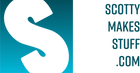シネスティック N1 プロ
- 速い船積み
- 在庫あり、発送準備完了
- 途中の在庫
互換性:









DJI RC-N1 (Mini 2、Air 2、Air 2s など) | DJI スマート コントローラー | M300 エンタープライズ スマート コントローラー |マヴィック ミニ |ミニ SE | Mavic Air | Mavic 2 シリーズ* | |エボ ナノ+ |エボライト+
人気の CineSticks N1 の新しい Pro バージョン
- アップグレードされた新しいより柔らかいシリコーンゴム
- スーパーソフトからハードまで30%以上調整
- スティックの起動時に全範囲の動きを可能にします
- さらに優れたセンターへの復帰。
現在の CineSticks は非常に人気がありますが、スティック起動を可能にするより柔らかいラバーが必要なお客様もいます。
これで、CineSticks から最も堅固な設定を除くすべての設定で起動できます。
CineSticks は、特殊な設計を使用した抵抗ジョイスティックで、標準の小さなジョイスティックでは不可能なスムーズなコントロールを提供します。
標準のジョイスティックでは避けるのが非常に難しい小さなジッターなしで、パン、ドリー、チルト、トラックなどの映画のような動きを実現できます。
特殊な非常に柔らかいシリコーンゴムを使用して、夢見ていたスムーズな動きを実現します。それだけではありません。ソフトなコントロールから非常にしっかりとしたコントロールまで調整可能な抵抗を備えており、非常に簡単に調整できます。
So why do we have these touchy, small joysticks?
When drone flying first started the majority were those homemade FPV drones and when they're raced they needed to be able to turn in microseconds, so it made sense to have such touchy joysticks.
Unfortunately, it seems that nobody at the drone manufacturers ever considered the kind of joysticks that would suit standard consumer drones (cinema drones) so we got lumped with these unsuitable sticks.
Not only are our CineSticks good for cinematic motion, but due to the very deliberate and smooth motion, we've found that newcomers to droning find they can get the hang of things far quicker.
These are made for standard consumer drones (cinema drones) and are also useful for FPV drones that are used for capturing cinematic footage. It uses the standard 4mm screw to attach.
Video Reviews
Matt Holder from Reflex Films Australia in Perth, shows us why CineSticks give him that winning advantage with their drone footage.
Note: These are for the CineStick R2 version but the effective smoothing will be very similar.
The well known Italian Youtube personality, Bighenet, gives his verdict on the new resistive joysticks called CineSticks.
Italian Drone YouTuber David Ulivelli
Ernst Markus Kofler
Hawaiian Drone YouTuber Atort Aerials
How to use
See 'Other Controllers' for Cup Style Mounts
To attach the CineSticks, first, screw in the threaded posts into your controller. Then place the silicone rubbers over the posts. Place the alloy caps onto the posts on top of the silicone. Finally, screw in the threaded knobs.
To increase the firmness/resistance, you just screw down the joystick. To soften/decrease the resistance, pinch the neck of the silicone rubber and unscrew the stick.
To Remove the CineSticks, just pinch the neck of the silicone rubber and unscrew the rubber a few times to remove it.
Note: You will get a full range of motion from the sticks from soft to medium firm resistance, allowing stick-start-up. from Medium Firm to Very Firm resistance, it's not advised to do a stick-start-up. From soft to medium firm resistance, your CineSticks will return to centre. When using the CineSticks at high resistance, letting go of the joysticks may not return to the centre exactly. Instead, you should bring the CineSticks back to the centre and then confirm visually that there is no drift. For controllers that perform a pre-flight stick check, it’s best to start up with the CineSticks at low to medium firm resistance before increasing resistance. It’s recommended that you store the CineSticks with the resistance off to keep your CineSticks performing at their best.
How to tell which mount style you have?
The CineSticks to Cup Mount Adapter supplied with the CineSticks N1 Pros takes the CineSticks (based on the current DJI 4mm screw in bolt joystick mounts) and connects them to the previous cup style mounts that have an internal M6x0.75mm thread such as Mavic 2 series and Mini 1.
Compatibility:
The CineSticks attach to the 4mm threaded hole, the same way that many detachable joysticks do.
There are undoubtedly more compatible controllers than the following list. These are just the controllers we've tested so far.
Compatible with;
DJI's standard light grey coloured RC-N1 controller that comes with the Mavic 3 Standard, Mini 2, Mavic Air 2, Air 2S. Also the DJI Smart Controller (current model CP.MA.00000080.01), M300 Enterprise Smart Controller.
Compatible with use of the supplied Cup Mount Adapter;
Mavic Mini 1, Mini SE, Mavic Air, Mavic 2 Pro & Zoom standard controller, Mavic 2 Pro with Smart Controller (this controller has come with both attachment types so check your sticks to be sure) ,Mavic 2 Series
For all other controllers, please refer to the info above to see if the controller you have has the unscrewable joysticks as described.
Note:
For most of the resistance range from soft (0%) to medium firm (75%) the sticks will return to centre, and you can perform a stick start-up.
At higher resistances (above 75%), letting go of the joysticks may not return to the centre exactly and you should bring the CineSticks back to the centre and then confirm visually that there is no drift. You won’t be able to perform a stick start-up or shut down at those higher resistances.
For the majority of controllers that perform a pre-flight stick check, it’s best to start up with the CineSticks at or below medium firm (75%) resistance before increasing resistance, otherwise, you may be asked to recalibrate your sticks.
It’s recommended that you store the CineSticks with the resistance set to low to keep your CineSticks performing at their best. Please avoid making rapid (whip) turns when the resistance is set above medium firm (75%).
| Current DJI M4 screw type joystick - Cinesticks directly replace this type of Joystick | Previous DJI Cup style internal M6x0.75 Thread that requires the cup mount adapter to work with the CineSticks - as above |
 |
 |
How to use
To attach the Cup Mount Adapter, first remove the current cup style joysticks. Take the end of the cup mount adapter with the larger opening, and screw it down with your fingers until it's firmly on. Then attach the CineStick directly to the top of the adaptor.